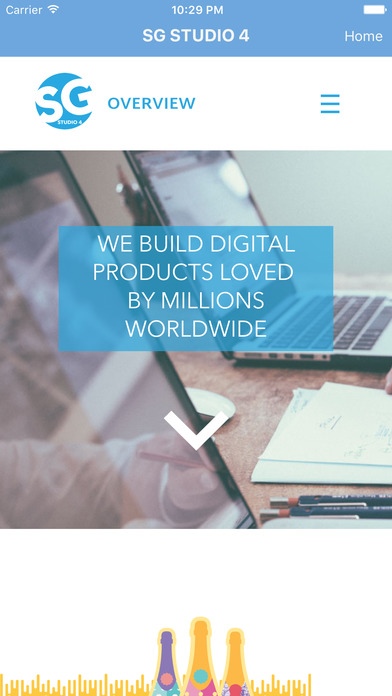SG STUDIO 4 - Digital Product Studio 1.1
Free Version
Publisher Description
A dedicated team of passionate designers, thinkers, problem solvers and technologists. We design and build successful digital products. We work in close collaboration with our clients, talk to users, build products, test them and make them awesome. Our products transform industries, make the world a better place and put a smile on your face. We offer Success as a Service We have a strong focus on simplicity, interaction design, usability, web standards and accessibility, but most importantly we employ a user-centered design approach, which means we stay focused on the specific needs of your audience throughout the design process. We help organisations create and improve online products through research, strategy and design. In essence, we make simple, creative, easy-to-use online experiences that are a pleasure to use. We re always on the lookout for the most talented designers, engineers and business people. If that s you, send us an email with your resume at careers@sgstudio4.com
Requires iOS 8.1 or later. Compatible with iPhone, iPad, and iPod touch.
About SG STUDIO 4 - Digital Product Studio
SG STUDIO 4 - Digital Product Studio is a free app for iOS published in the Office Suites & Tools list of apps, part of Business.
The company that develops SG STUDIO 4 - Digital Product Studio is SG studio 4 technologies private limited. The latest version released by its developer is 1.1.
To install SG STUDIO 4 - Digital Product Studio on your iOS device, just click the green Continue To App button above to start the installation process. The app is listed on our website since 2016-07-27 and was downloaded 9 times. We have already checked if the download link is safe, however for your own protection we recommend that you scan the downloaded app with your antivirus. Your antivirus may detect the SG STUDIO 4 - Digital Product Studio as malware if the download link is broken.
How to install SG STUDIO 4 - Digital Product Studio on your iOS device:
- Click on the Continue To App button on our website. This will redirect you to the App Store.
- Once the SG STUDIO 4 - Digital Product Studio is shown in the iTunes listing of your iOS device, you can start its download and installation. Tap on the GET button to the right of the app to start downloading it.
- If you are not logged-in the iOS appstore app, you'll be prompted for your your Apple ID and/or password.
- After SG STUDIO 4 - Digital Product Studio is downloaded, you'll see an INSTALL button to the right. Tap on it to start the actual installation of the iOS app.
- Once installation is finished you can tap on the OPEN button to start it. Its icon will also be added to your device home screen.